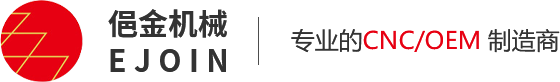The detailed process of tool setting for precision centering machine processing
1) Back to the positioning point operation choose ZERO (back to the positioning point) method to carry out back to the positioning point operation, create the machine tool coordinate system. At this time, the CRT will display the coordinate value of the center of the tool holder in the machine coordinate system.
2) test cut to the tool first with the selected tool will workpiece bore surface a knife, keep the X to the same specifications, Z back, press the set programming zero key, CRT screen shows X, Z coordinate values are cleared to zero (i.e., X0, Z0); then, terminate the spindle, measure the outer diameter of the workpiece D. As shown in Figure 2. Then turn the workpiece face one tool, when the CRTX coordinate value is -(D/2), press the set programming zero key, the CRT screen shows X, Z coordinate values are cleared to zero (i.e. X0, Z0), the programming zero setting function has been completed in the system.
3) axis CNC machining to create the workpiece coordinate system tool tip (turning tool position point) location on the programming zero point (i.e., the starting point of the workpiece).